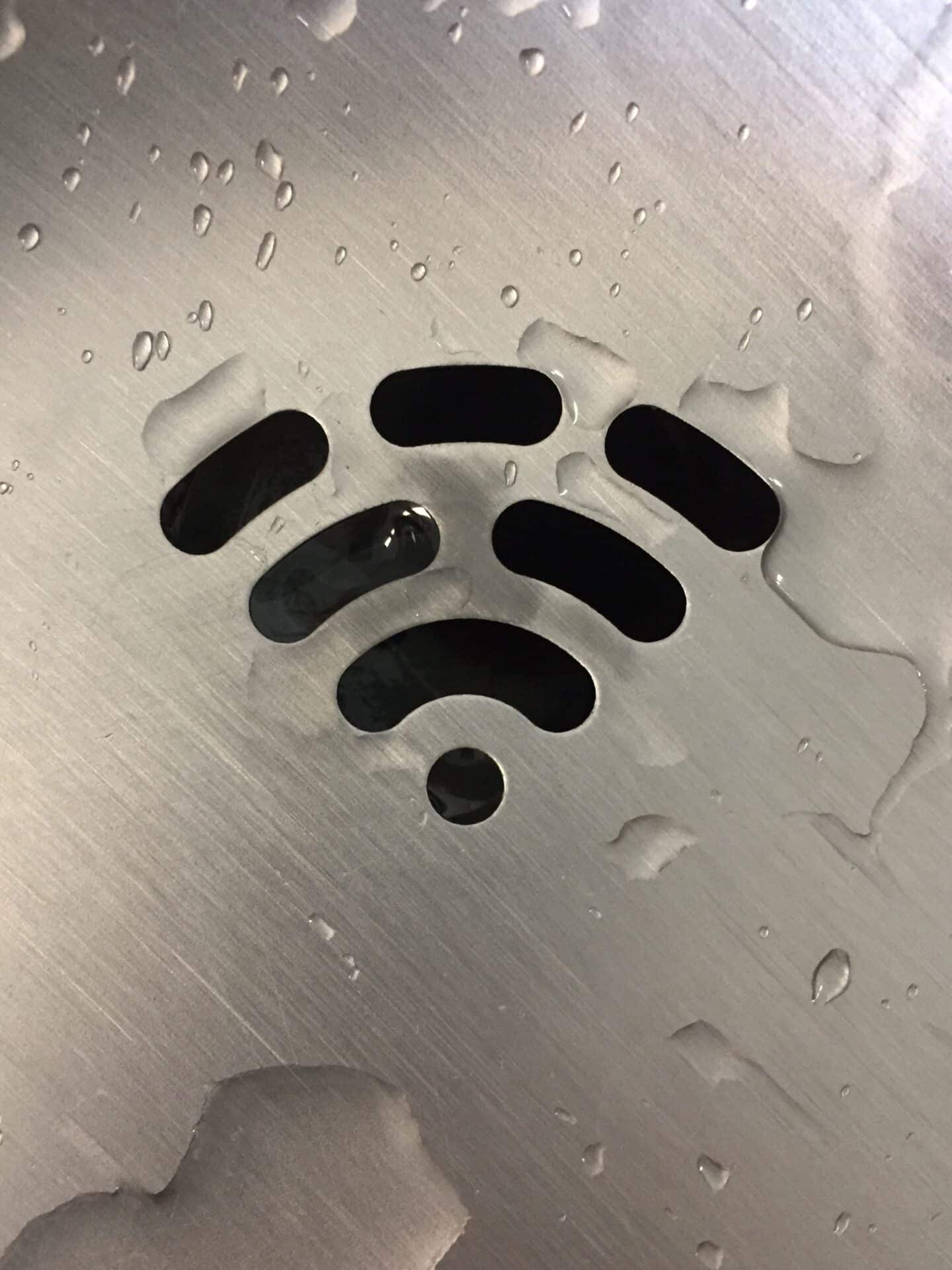
WiFi Performance Problems
One of the most common IT problems that businesses face today are WiFi connectivity or WiFi performance problems more generally. It can be difficult for small businesses with no IT team to diagnose or improve the situation. If you're looking for some simple to try solutions before you get too frustrated and spend money on IT consultants, we can show you how to identify and solve some common WiFi performance problems. Nothing will hinder productivity or annoy staff more than a poorly performing WiFi network. The demands on wireless networks are increasing dramatically in recent years, with most people carrying around multiple WiFi connected devices all of which demand a lot from your network.
The most common Wi-Fi performance problems
One of the most common problems with WiFi networks are slow speeds or dropping and intermittent connections. This can be due to a number of reasons, including interference from other devices in the area, weak signals, and network congestion.
To improve your WiFi network's performance, you can try the following tips:
- Try to reduce the number of devices connected to the network at one time. This will help to reduce interference and congestion. If this solves the issues you are experiencing then you know that the problem is related to capacity. You may need to look at additional access points or high density access points which can handle more concurrent connections.
- Install access points in sensible locations to cover the whole area in your offices, if you have a difficult time getting good WiFi reception in certain spots. A high capacity WiFi access point and good placement will help to get better signals even in difficult circumstances.
- Change your router's settings if you are still experiencing problems with your speed. You can try to change your router's settings (as long as you are comfortable with its basic operation) to use more bandwidth or use a different Wi-Fi channels to your neighbours where there may be less congestion and interference.
WiFi propagation and collision issues
WiFi signal propagation and collision issues are two of the most common WiFi performance problems users experience. Collision issues occur when two or more signals (WiFi and cellular) interfere with each other on the same channel range. Propagation issues occur when the signal is unable to reach a specific user or device due to obstructions such as walls, furniture, or ceilings. Both collision and propagation issues can lead to poor WiFi connection quality, slow speeds, and generally poor performance.
To avoid these problems, it is important to know the basics of how WiFi signals behave and what is likely to block them such as concrete walls and other solid or reflective obstructions. Additionally, you can use tools like a WiFi repeater or range extender to boost your WiFi signal in difficult situations where the main issue is signal strength. It is usually optimal if you can arrange your WiFi access points and antennas to be in line of sight to most areas in your office.
Device WiFi performance problems
If you're having trouble even connecting your device to your WiFi network, there are a few things you can do to determine what may be the root cause of the problem.
First, you can check to see if the problem is specific to one network or one device or if it's affecting all networks and multiple devices. Sometimes you may find that it is restricted to only a few devices or a specific location, but each step will allow you to narrow down the possible causes. You can also check to see if your network cables are plugged in properly and all your access points are functioning. If it is limited to one device but others seem to have no issue then it probably isn't related to WiFi performances problem at all.
If only a small number of WiFi connected devices have issues connecting or staying connected then the next step could be to look for commonality in those devices. For example, they may all be the same make a model of laptop who all recently received an OS update but other machines which did not, still connect with no problems.
If the WiFi problems persist and no obvious solution presents itself. You may need to look for professional help to troubleshoot your network's hardware, or perform a WiFi heat map and performance test to identify more complex issues..
If you need help or advice related to this topic please get in touch with us here